How to Safely Download TikTok Videos on PC with Downtik.io
The demand for saving TikTok videos to computers for rewatching, editing, or sharing purposes is increasingly popular. If you're also interested in this topic, you can refer to this safe method for downloading TikTok videos on PC from Downtik.io without requiring risky software installation and without watermarks.
Guide to Downloading TikTok Videos on PC with Downtik
Safely downloading TikTok videos on PC is no longer as complicated as before. With support from Downtik.io, you can easily save your favorite videos in just a few simple steps without worrying about logos, without installing software, completely free and guaranteed safe for your device:
Step 1: Copy the Video Link

First, you need to find the TikTok video you want to download.
- Open any web browser you prefer on your computer such as Google Chrome, Coc Coc, or Firefox.
- Navigate to the official TikTok page on your computer.
- Use the search bar or browse the feed to find your favorite video.
- Once you've selected the video to download, click on the share icon of that video.
- Next, select copy link to save the video URL to your clipboard.
Step 2: Open Downtik.io Website
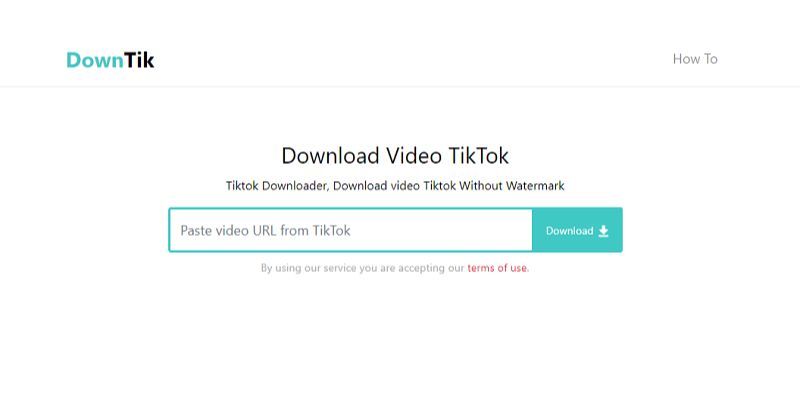
After copying the link, you need to access the TikTok video download tool:
- Open a new tab in the browser you're using.
- Enter the address Downtik.io and press Enter.
- The Downtik interface will appear with the main toolbar for you to paste the video link you want to download.
Step 3: Paste the Video Link
On the Downtik.io homepage, you'll see the video link input box located right on the main page.
- Perform the paste operation or use Ctrl + V to paste the TikTok video link you copied into this box.
- Click the download button right next to it for the Downtik system to start processing the video.
Step 4: Save to Computer
After the system finishes analyzing, Downtik will display a list of video download servers, including:
- Option to download video without logo
- Option to download video with logo still present
- May include additional audio download option
Download TikTok Videos with Chrome Extension
Besides using websites like Downtik.io, computer users can safely download TikTok videos on PC by installing browser extensions. This method is particularly suitable for those who frequently download many TikTok videos, helping to streamline and make the process more convenient without needing to open new tabs.
Step 1: Go to Chrome Web Store
Chrome Web Store is the official extension repository for Google Chrome browser, where you can find and install tools to support TikTok video downloads.
- Open Chrome Web Store.
- In the search bar, enter the keyword "TikTok Video Downloader"
- Choose a suitable extension with many good reviews, clear icon, and reputable developer.
Step 2: Install the Extension
After selecting the appropriate extension, proceed with installation:
- Simply click "Add to Chrome."
- The system will then request confirmation, click "Add extension."
- Wait a few seconds for the extension to be installed in the browser.
Step 3: Access TikTok
The next step in safely downloading TikTok videos on PC is to go to TikTok:
- Log in if necessary, for private videos or personalized videos.
- Find the video you want to download to your computer.
Step 4: Use the Extension to Download
Depending on the extension you've installed, there are two main ways to download videos:
- Method 1: Click on the extension icon in the toolbar, the options interface will appear, just click download and you're done.
- Method 2: Some extensions will insert a download button directly into the TikTok interface next to the video, click that button for quick download.
Using Downtik.io or Chrome extensions are both safe and effective ways to download TikTok videos on PC, helping users download videos quickly. These methods don't require third-party software, minimize security risks, and provide a smooth experience.